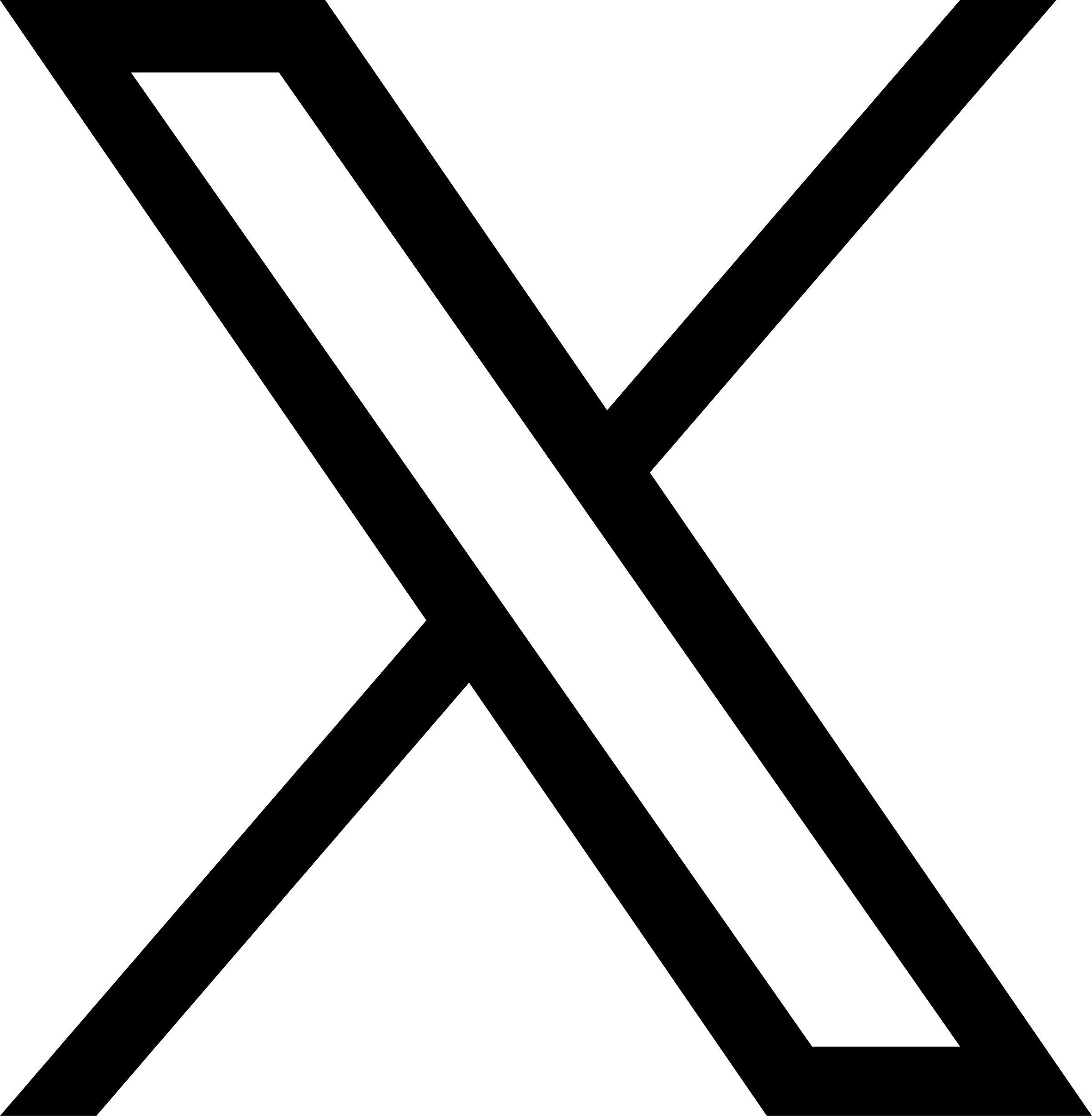OU Kosher articles, news, and information are now available through RSS (Really Simple Syndication) feeds. RSS feeds deliver online content directly to your desktop or Web browser.
How do I download RSS Feeds
To start, you will need an RSS reader. If you do not have the software on your computer, a list of RSS readers is available at http://allrss.com/rssreaders.html. We like SharpReader (http://www.sharpreader.net – it’s a free download). An alternative to downloading a dedicated news reader is to use a Web-based news reader, such as Google Reader (free, but it requires registration).
If you choose to install a news reader, after installation, you can add each feed manually from our website by clicking on the “subscribe” or “XML” orange button next to the feed.
Or you can click on the below content area(s) you are interested in subscribing to, and follow the instructions to add to your news reader
Available feeds:
OUKosher Alerts
http://www.oukosher.org/index.php/kosher/alerts_rss.xml
OUKosher News
http://www.oukosher.org/index.php/kosher/news_rss.xml
Recipes
https://oukosher.org/index.php/kosher/recipes_rss.xml
OUKosher column
https://oukosher.org/index.php/kosher/featured_article.xml
Newly Certified Products
https://oukosher.org/index.php/kosher/newly_certified.xml
To subscribe to the feed, copy the feed address at the top of the page, open your RSS reader, paste the feed address into your RSS news reader and click subscribe. For web based browsers, copy the URL into the subsciption field.
Terms for using OUKosher.org RSS Feeds
We encourage the use of OUKosher.org RSS feeds for personal use in a news reader or as part of a Website or blog. We require proper format and attribution whenever OU Kosher content is posted on your Web site, and we reserve the right to require that you cease distributing OUKosher.org content