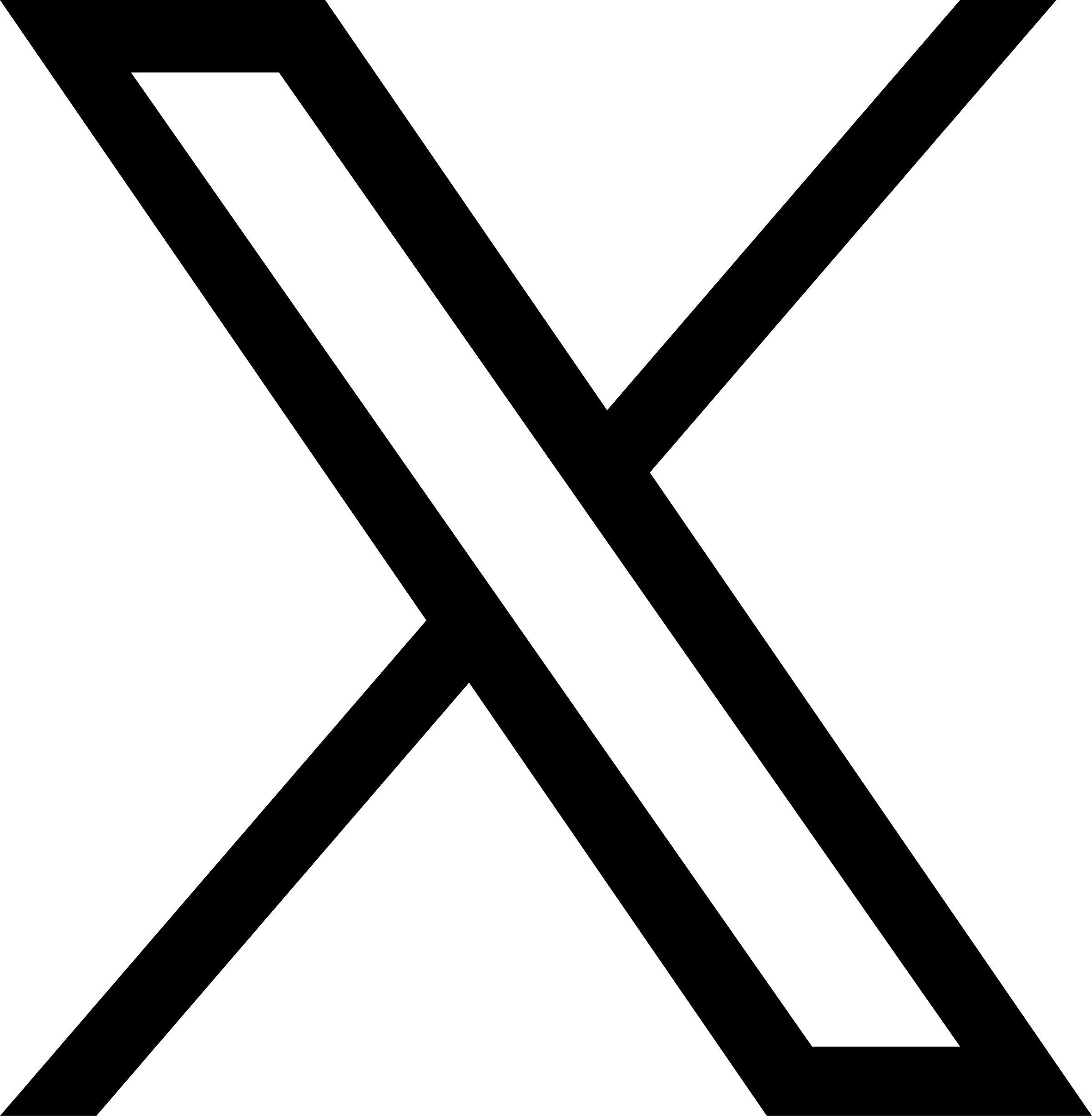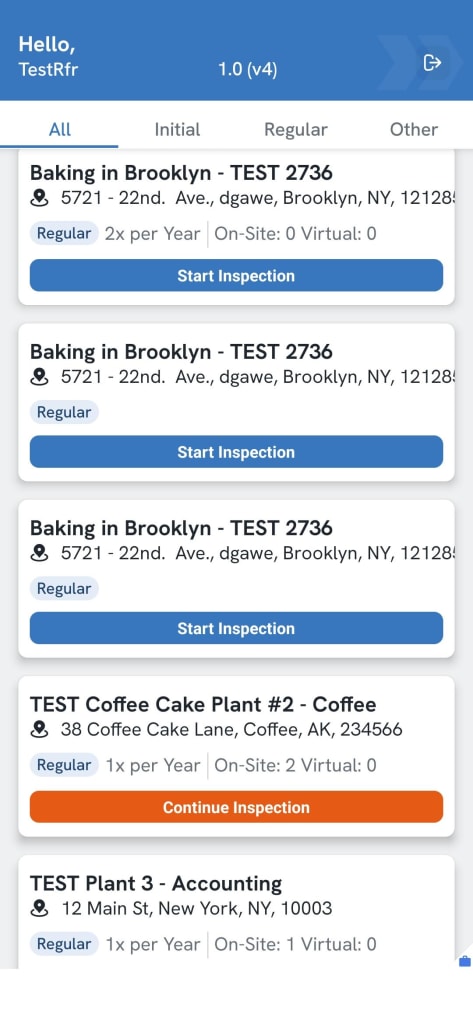OU Kosher has developed a new mobile application designed to enhance and simplify the field inspection process for Rabbinic Field Representatives (RFRs). Recognizing the unique challenges faced by RFRs, especially in plants with limited or no Wi-Fi connectivity, this app offers a suite of features tailored to streamline inspection reporting and improve overall efficiency.
9/3/24: Lates Updates and Features
We are pleased to announce that an update to the RFR App has been rolled out. This update brings significant enhancements, particularly with the Filter and Sort functions for the Plant List, Schedule A Ingredients, and Schedule B Products. These improvements will be available both online and—if you’ve pre-loaded the Plant before losing connectivity—offline as well.
For users managing large plants with numerous products or ingredients, we believe this new filter and sort functionality will greatly improve usability.
We would also appreciate your feedback if you’re using personal phones, specifically regarding any ‘internet filter’ programs that might interfere with your ability to install the RFR App.
Additional Features in This Release Include:
- Seamless Transitioning between online and offline modes.
- Extended Idle Time before being logged out due to inactivity.
- iPad Support: Now available in portrait orientation (first phase).
- Larger, More Readable EIR Comment Areas.
- Streamlined Input Validations: Removal of redundant or unnecessary validations for Special Task comments and optional fields in Schedules A and B.
- EIR ‘Short Form’ Requirement: Either a document or an inline comment is now mandatory for Special, Initial, Review, and Passover visits.
 Insights Behind the App
Insights Behind the App
The creation of the RFR phone app was driven by the needs and requests of the field representatives. The goal was to support RFRs in various ways by leveraging the capabilities of a mobile device. One key feature is the offline mode, which addresses the common issue of limited or no Wi-Fi access in many plants. This mode allows RFRs to perform their tasks without relying on internet connectivity.
The app also integrates features such as using the device’s camera to take photos, mark them up directly, and attach them to inspection reports. This process is more user-friendly and efficient compared to the previous method, which required separate uploads.
For plant locations and GPS integration, the app includes all plant addresses and integrates with the phone’s navigation system, making it easy to get directions to the plant. This seamless integration helps RFRs navigate to their inspection sites effortlessly.
Regarding the management of ingredients and products, the app offers robust search and filter functionalities. RFRs can add or delete ingredients and products as needed, maintaining the flow of their inspection without losing their place in the process. Additionally, the app allows for the easy integration of new ingredients into reports and provides access to a complete plant history, including all past reports, which was not possible before.
Encouraging Adoption and Feedback
OU Kosher encourages all RFRs to download and start using the app. The reaction to the App received so far has been positive, but the team is eager for more users to experience the app and provide their input. The typical way to provide feedback is through emails via directhelp@ou.org, and every comment is welcome as our main goal is to continuously improve the App’s usefulness.
This innovative app represents a significant advancement in how RFRs conduct inspections, making their work more efficient and integrated. OU Kosher is committed to continuous improvement based on user feedback, ensuring the app meets the evolving needs of its field representatives.
Key Features of the App:
Plant Locations and GPS Integration:
The app includes all plant addresses, integrated with the phone’s navigation system (currently Google Maps), allowing RFRs to easily get directions to the plant locations.
Management of Ingredients and Products:
RFRs can quickly and efficiently manage ingredients and products, with our upcoming search and filter functionalities. The app enables the addition or deletion of ingredients and products on the go, without losing the current state of the inspection.
The app organizes plant contacts for easy access during inspections.
Submission of Inspection Reports:
RFRs can submit inspection reports directly through the app. The app also allows for the integration of new ingredients into reports without disrupting the ongoing inspection process.
Offline Mode Support:
Understanding that many facilities lack reliable connectivity, the app supports full offline functionality. This ensures that RFRs can access necessary data and complete their tasks even without an internet connection.
Photo Capture and Markup:
RFRs can take photos using the app’s integrated camera function, annotate them directly, and attach them to inspection reports. This eliminates the need for separate upload processes and ensures that all necessary documentation is included in the report.
For more information or to download the app, RFRs can contact the OU Kosher support team.